Using pre-made MobiFlight profiles
Many MobiFlight profiles for WINWING devices are available. See flightsim.to for Microsoft Flight Simulator profiles, and the X-Plane forums for X-Plane profiles.
Take the following steps to use the pre-made profile:
Extract the downloaded profile
Using File Explorer, select the downloaded zip file and click Extract all in the ribbon to extract the profile.
Tip
Extract the profile to a location other than the Downloads folder. For example, extract to the Documents\MobiFlight folder.
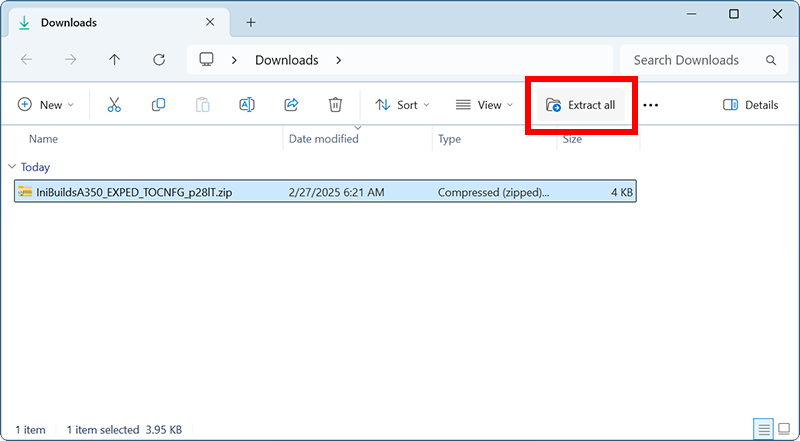
Open the profile in MobiFlight
In the MobiFlight application, go to the File menu and select Open….
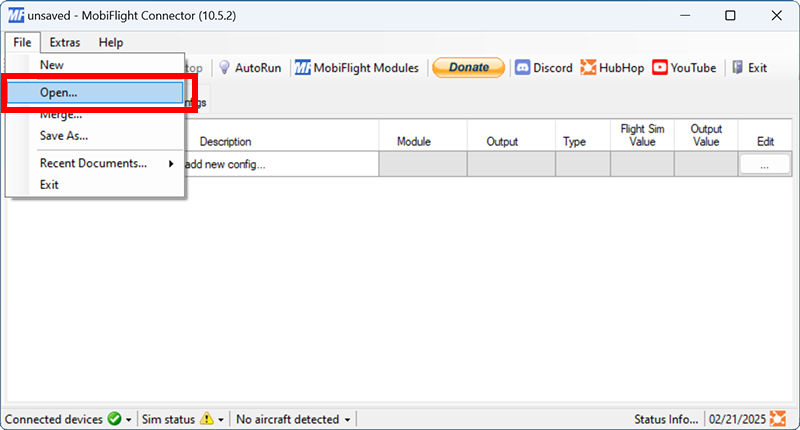
In the resulting file dialog, select the extracted .mcc file, then click Open.
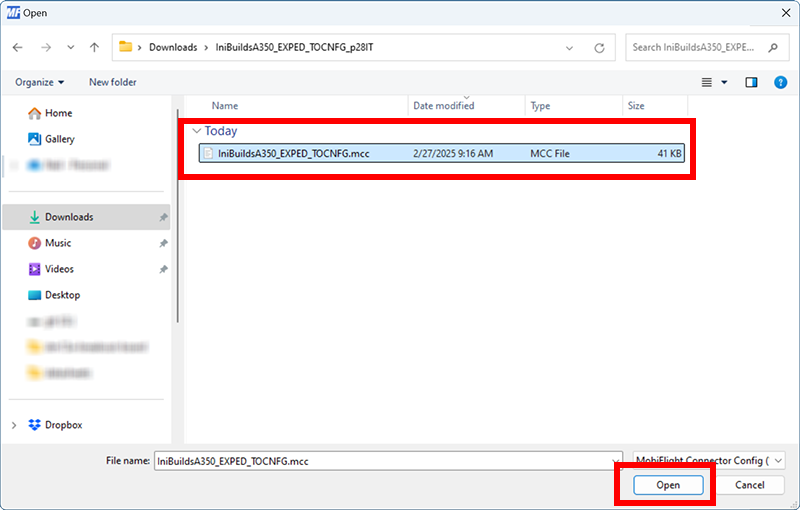
Acknowledge the orphaned device warning
When the profile is opened in MobiFlight, the following warning dialog will show. Click Ok.
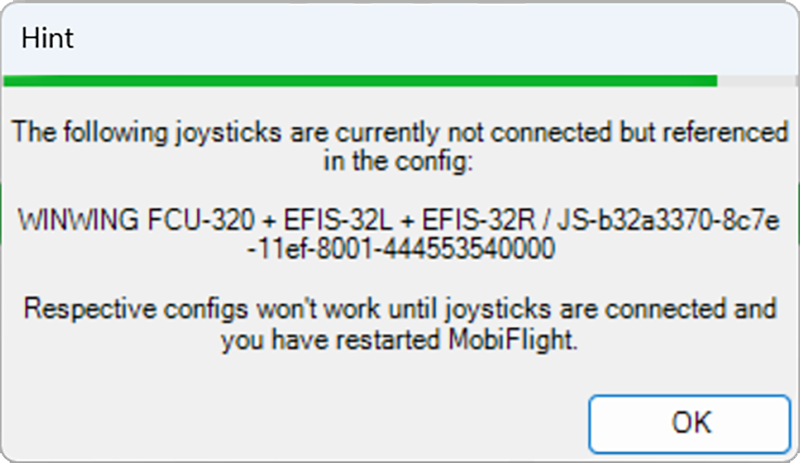
Map the missing WINWING device to an available device
After clicking OK in the previous step, MobiFlight displays a dialog to map the missing device to an available device.
Select the missing WINWING device in the Select an orphaned serial list, then select the correct WINWING device to use instead from the Select a connected module and assign dropdown.
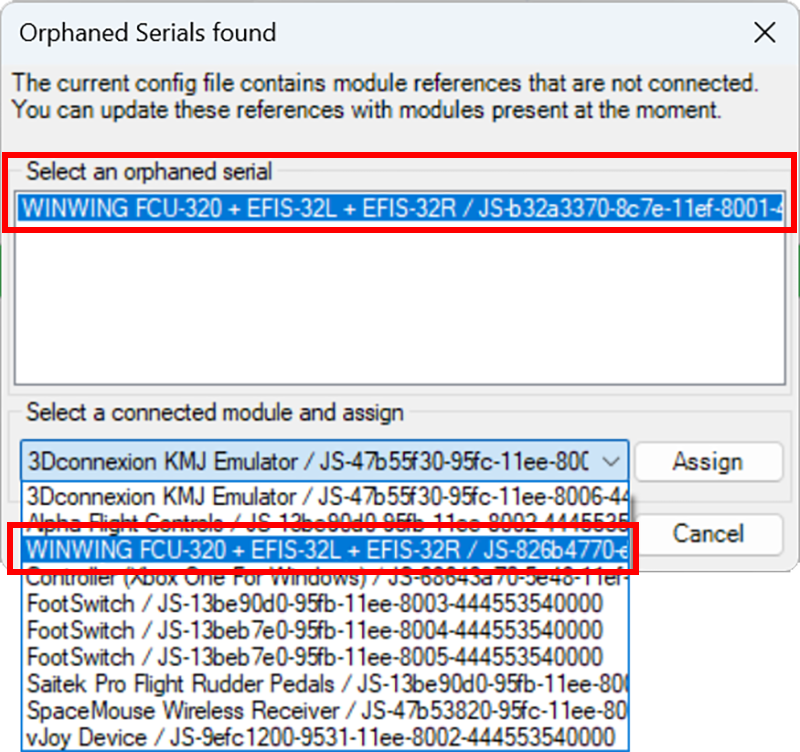
After selecting the WINWING joystick to use, click the Assign button.
Save the updated profile
Confirm the mapped WINWING joystick works correctly with the profile, then select Save from the main window toolbar to ensure the downloaded profile maintains the new joystick mapping.