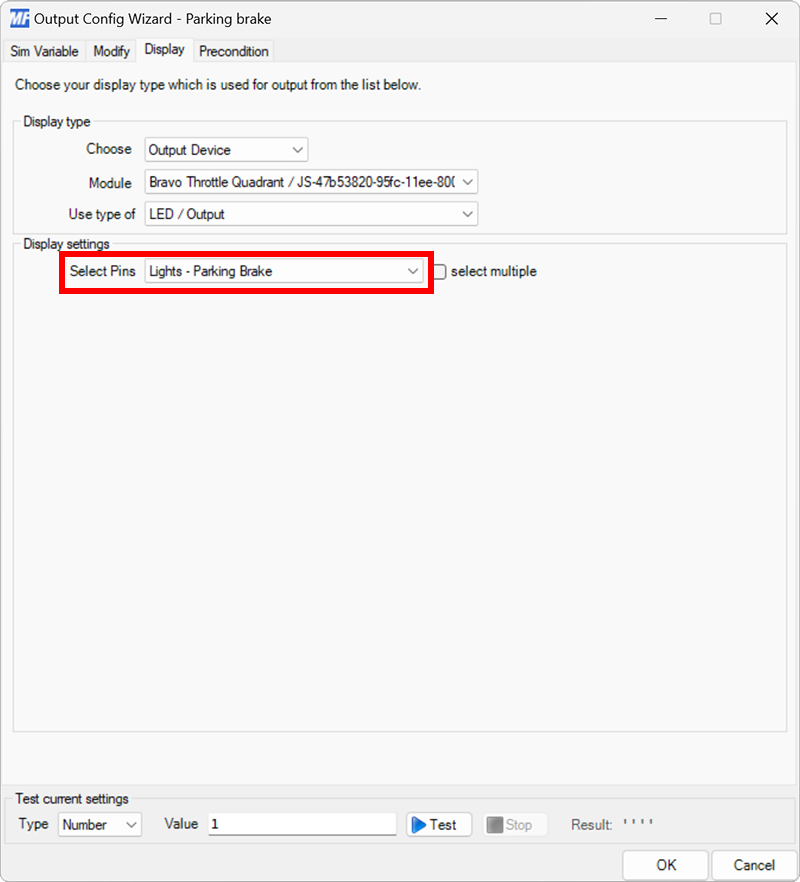Configuring outputs
Configuring outputs
MobiFlight supports using game controller LEDs as output devices for a select set of devices. Game controller outputs are configured in MobiFlight using the LED device configuration process.
Select the board and device type for the output
On the Display tab, use the Module and Use type of dropdowns to select your connected game controller and the LED / Output device type.
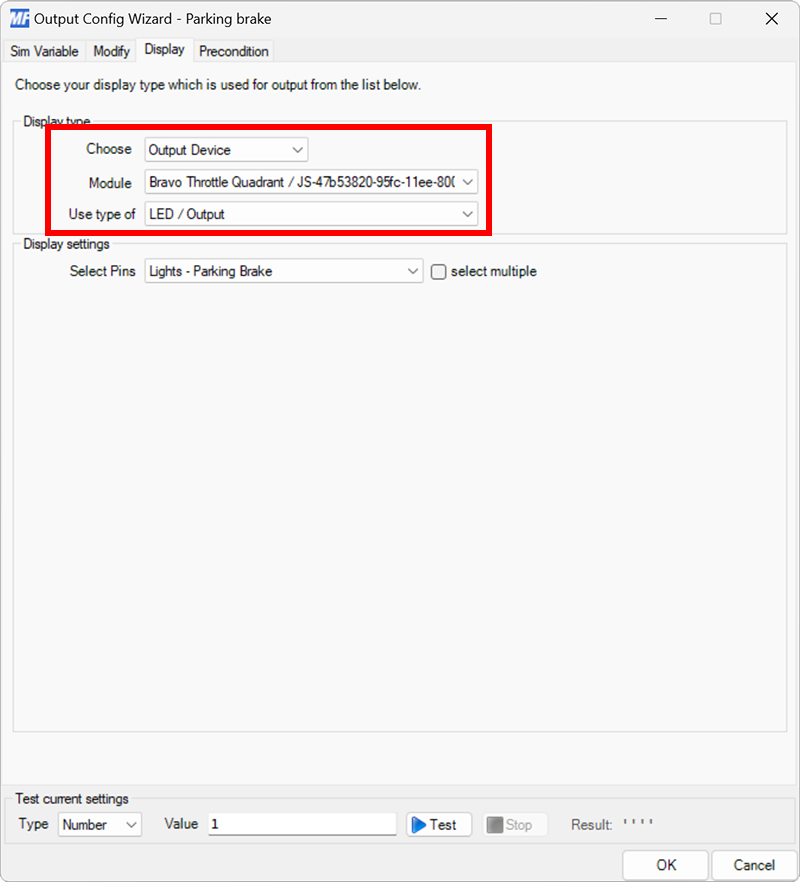
Select the LED to use for display
Use the Select Pins dropdown to select the LED that should display the output value.