Enabling the WASM module in MSFS 2024
Even when the WASM module is installed correctly, Microsoft Flight Simulator 2024 will sometimes mark the module as disabled. Follow these steps to enable it:
Navigate to the Marketplace
Open the Marketplace in the game by selecting Marketplace from the main menu.

Open My Library
Open the My Library section by selecting My Library from the Marketplace screen.
Filter to community packages
Use the filters on the left to show only community packages by checking Community.
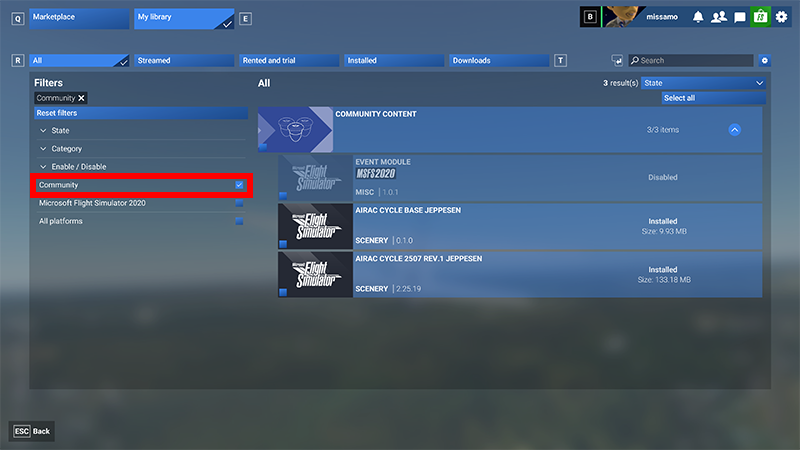
Verify the module is enabled
Expand the COMMUNITY CONTENT section if necessary, and verify the EVENT MODULE is enabled. In the below screenshot, the module is disabled.
To enable the module, select it in the list, then click the Enable button.
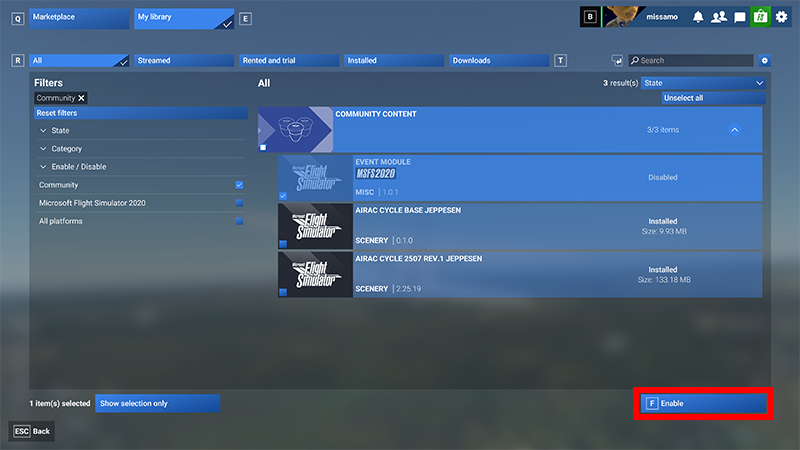
Tip
Make sure to restart MobiFlight after enabling the WASM module.