Configuring inputs
Key, button and pad inputs
These inputs are configured in MobiFlight using the button and switch configuration process.
When selecting the Module and Device, select the appropriate MIDI device and key. Alternatively, press the Scan for input button and press the key to automatically detect and select the input.
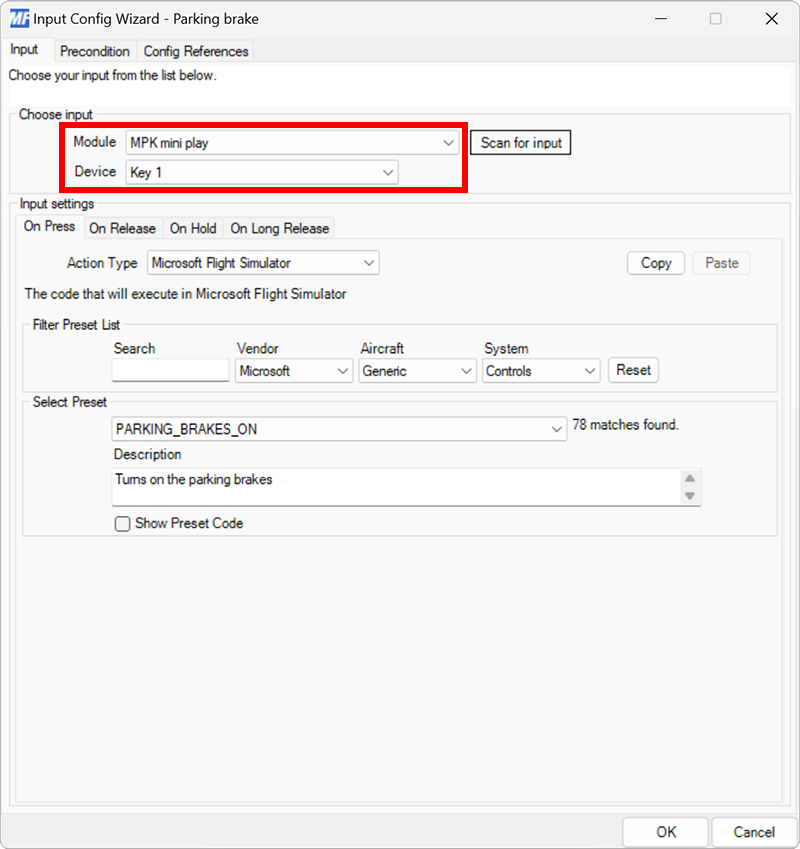
Knob, slider and joystick inputs
These inputs are configured in MobiFlight using the potentiometer configuration process.
When selecting the Module and Device, select the appropriate MIDI device and knob. Alternatively, press the Scan for input button and move the knob to automatically detect and select the input.
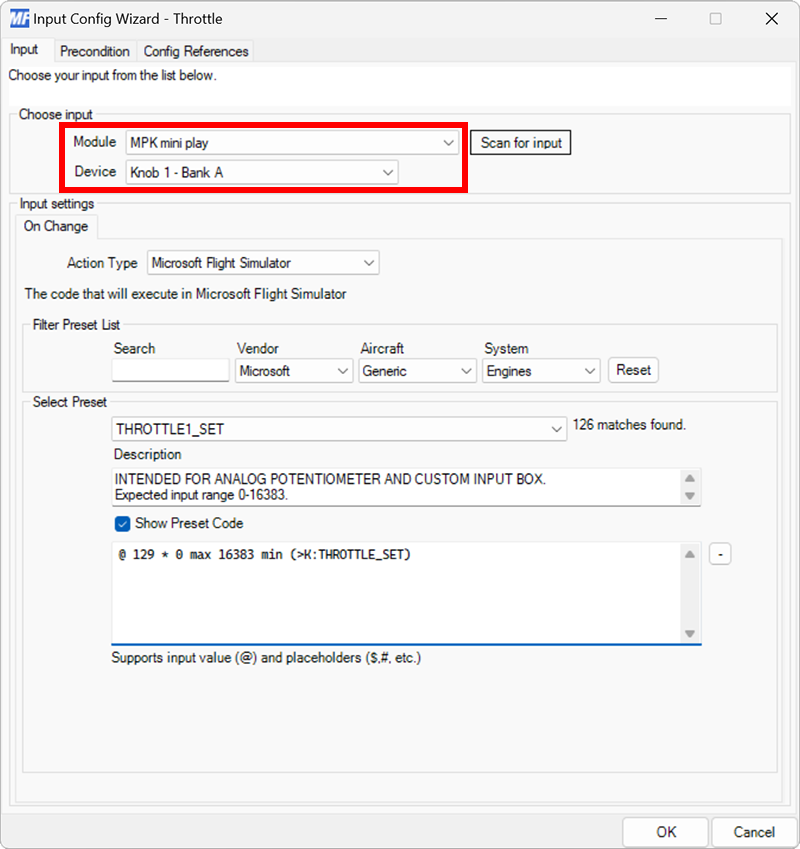
Tip
Presets that take analog values are typically designed for a potentiometer with a range of 0-–1023. Knobs and other analog MIDI inputs provide values from 0–127.
Use the HubHop potentiometer tool to generate the correct event code to map the range to the expected values for the input.