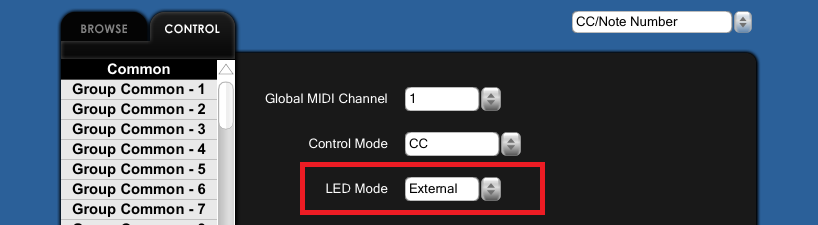Configuring the device
Most MIDI devices require configuration with a vendor-provided application before use with MobiFlight. See the section below for instructions on how to configure your specific device.
AKAI MDP218
The AKAI MPD218 must be configured using the MPD218 editor
Set the default configuration
All pad banks should be set to the Note type. The note ranges are:
- 36–51
- 52–67
- 68–83
Knobs should be set to the CC type. The ranges are:
- [3, 9, 12, 13, 14, 15]
- 16–21
- 22–27
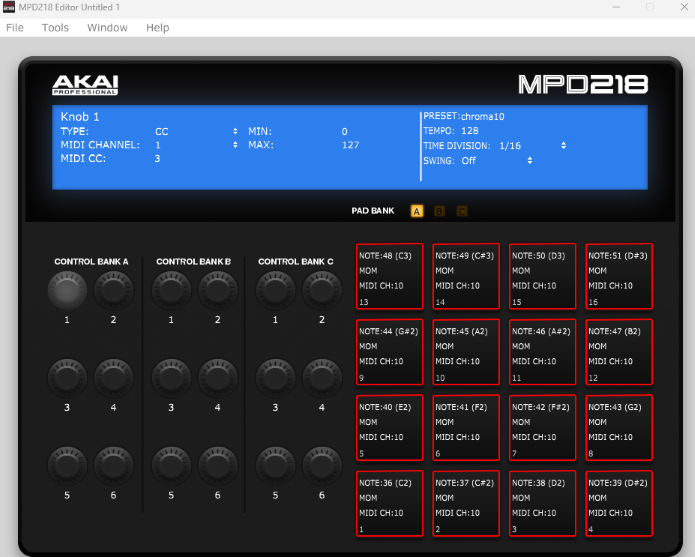
Change the knob configuration
From the File menu, select Load From Hardware. Set the knob TYPE to INC/DEC 2. Save the changes by selecting Save To Hardware from the File menu.
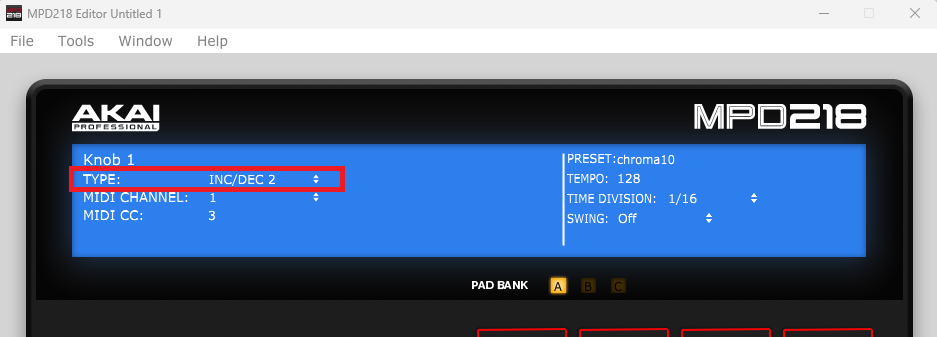
AKAI MPK mini play
Behringer X-TOUCH MINI
The Behringer X-TOUCH MINI must be configured using the Behringer X-Touch Editor (direct download)
Set the global channel
The Global Channel must be set to 1.
Configure the faders
Faders must be set to the CC type.
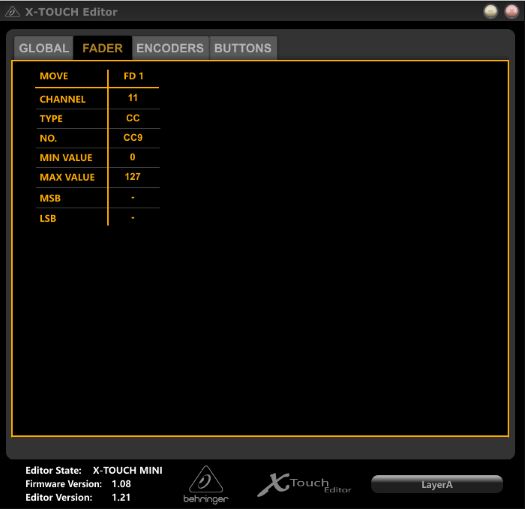
Configure the buttons
Buttons must be set to the Note type.
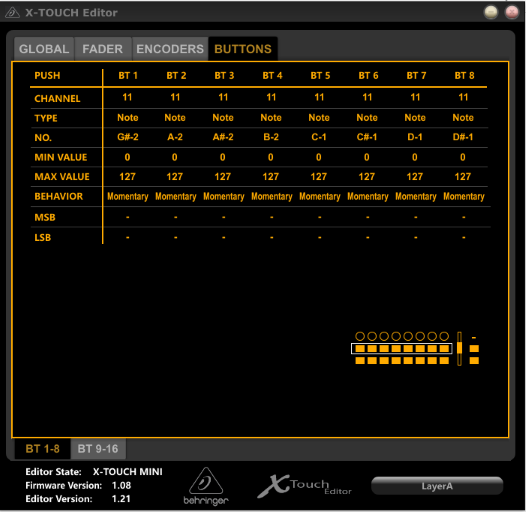
Configure the encoders
Encoders must be set to the CC type.
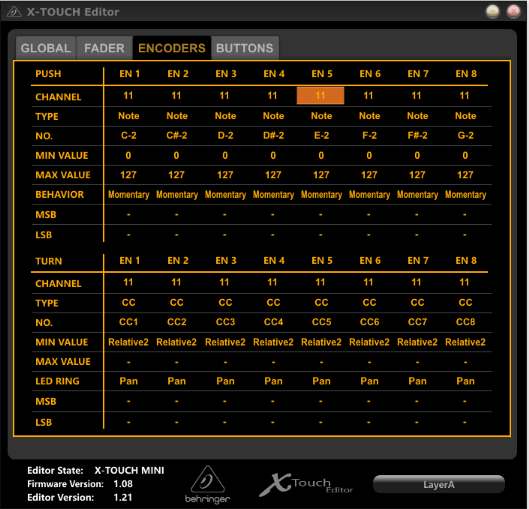
Then the encoders must be set to Relative2 mode.
- On the GLOBAL tab select Get A.
- In the ENCODERS section set the MIN VALUE to Relative2 on all encoders.
- Select Dump A to save the changes.
- Repeat steps 1-3 for the B encoders.
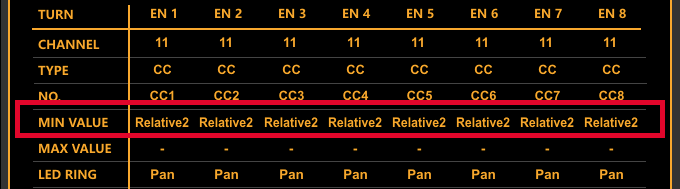
Intech EF44
KORG nanoKONTROL 2
The KORG nanoKONTROL2 must be configured using the KORG KONTROL Editor
Assign CC numbers
CC numbers must be assigned as shown in the following screenshot.
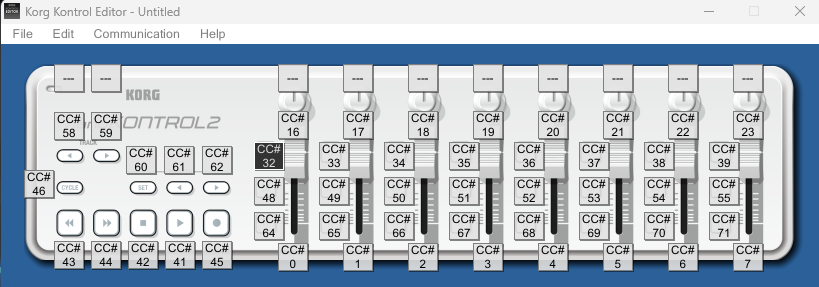
Enable knobs and sliders
All knobs and sliders must be enabled.
Configure the buttons
All buttons must have their Type set to Control Change. The Button Behavior must be set to Momentary and the Off Value set to 0.
Configure the LEDs
Read the current configuration by going to Communication, then Receive Scene Data.
Select the Control tab then the Common group and change LED Mode to External.
Save the configuration by going to Communication, then Write Scene Data.